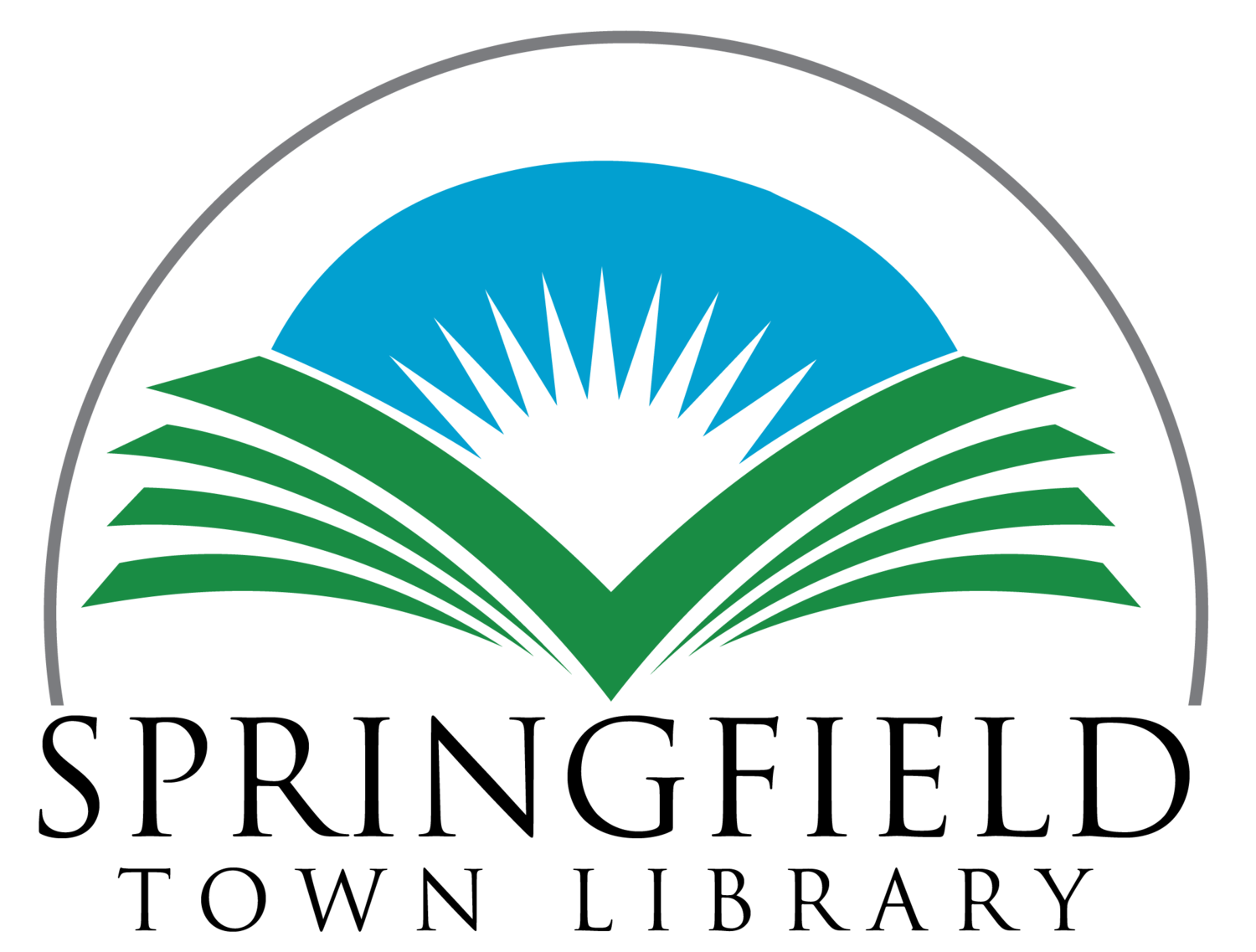How do I send a print job to the library?
If you do not have a printer available at home and need something printed…
Scan the QR code
or click on our email address below to open your email program: stl_library@print.epsonconnect.com
Attach the document(s) you need printed.
and it will be emailed to be printed to the reference desk at the library.
The regular print charge applies.
$.15 per b/w copy; $.50 per color copy
Please include your name in the subject line or body of the email.
You can also print from an iPhone or Android phone using the Epson iPrint app. This is available free in both the Apple App Store and the Google Play Store.
You will need to connect the app to the printer using the same email address listed above.
You can also install a remote print driver for Windows or a Mac: http://support.epson.net/rpdriver (again, it will need to be connected using the email address listed above).